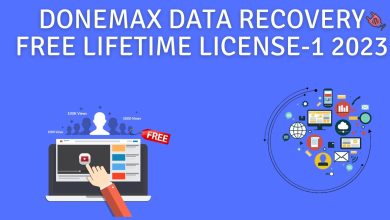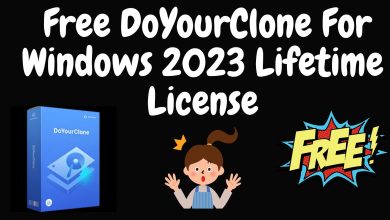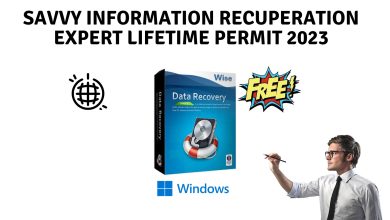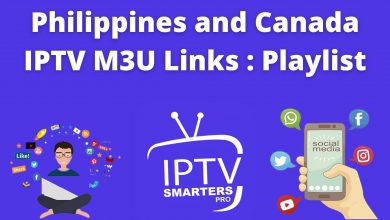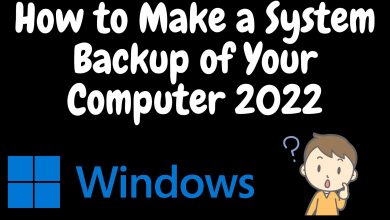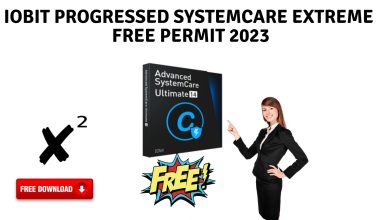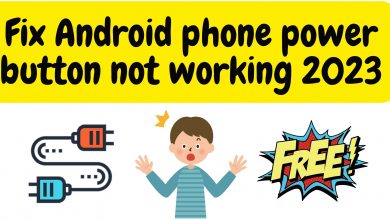Top 11 Free Professional Logo Design and Image Design Sites for 2022
This article will help you to choose the 11 most popular Logo Maker websites in 2022 and give you the best tools with many advantages to make your best and cool logo.
Table of Contents
Toggle
- Some logo makers do a lot of the work for you, while others require you to build from scratch.
- Some logo generators are 100% free, while others charge you a fee if you want to download a high-quality version of your logo.
- Some logo makers offer full drag-and-drop interfaces and many design elements, while others are more limited.
Here are the best free logo design/logo design websites that you can use to start your company/company logo today:
- Canva (www.canva.com)
- Hatchful (www.designhill.com)
- DesignHill Logo Maker (www.hatchful.shopify.com)
- Tailor Brands (www.tailorbrands.com)
- GraphicSprings (www.graphicsprings.com)
- Squarespace Logo Maker (www.ucraft.com)
- Ucraft (www.ucraft.com)
- Logo Garden (www.logogarden.com)
- Logo Genie (www.logogenie.net)
- Hipster Logo Generator (www.hipsterlogogenerator.com)
1. Canva
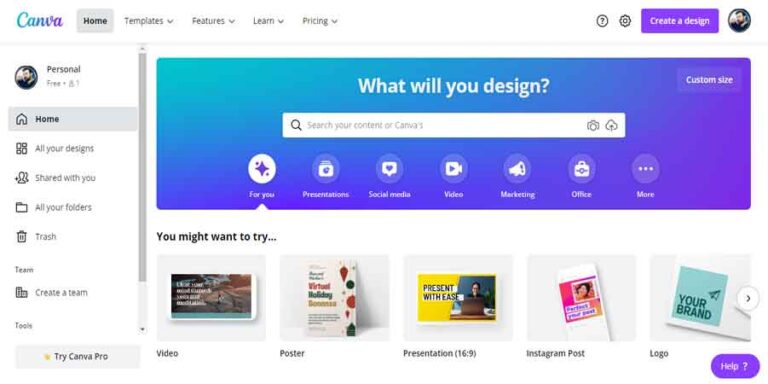
Canva for beginners and professionals alike. It is a multipurpose program that helps design images for anything from Facebook ads and infographics to blog posts and banners.
Select your website type and choose the right logo design. Then, customize its fonts to make it more attractive. The logo can be downloaded in PNG, JPG and PDF formats .
Canva is a free logo maker, so you can get started without spending any money. However, if you want to unlock more features like some pro icons or access premium images, you will need to spend $12.95 per month.
I show you the Canva editor/layout in which they provide the tools and menus for logo design.
Canva Editor
I show you the Canva editor/layout in which they provide the tools and menus for logo design.

2. Designhill Logo Maker
Designhill offers unique and intuitive designs that make your logo even more informative.

First, choose your five favorite design styles. After that, their system will create several specific templates. Edit your favorite logo to create a stunning logo for your business, change anything from layout to icons to build the perfect brand face.
You can get a logo for a one-time fee of $20. This will be your primary resolution logo file. For higher resolutions with more premium versions, they will cost you $65. If you have a larger company and want more add-ons, get the $150 enterprise-wide package.
Designhill Editor
I show you the editor / Designhill layout in which they provide the tools and menu for logo design.
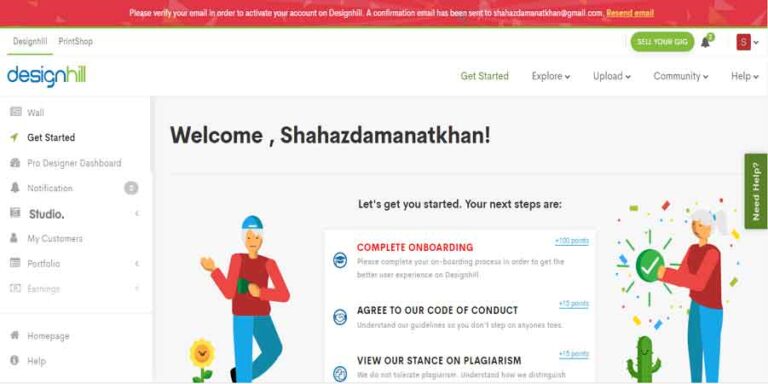
3. Hatch
Hatchful is a simple logo generator from Shopify . You can create a set of templates in just four to five clicks. Its well-designed interface is great for beginners. To get started, select your workspace, then follow these steps:
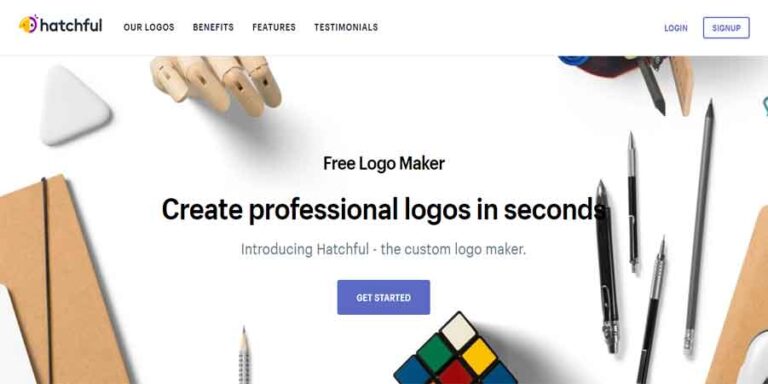
- Choose your specialty
- Choose your look
- Enter your site name
- Share where you will use the logo
- Choose your unique logo from a list of awesome templates
You can modify your logo if necessary. Each downloadable logo pack will contain images in different resolutions for your site and social media profiles .
You can create a logo with Shopify without any fees. You will only be charged if you decide to get one of their premium logo templates.
hatch editor
I show you the editor / Designhill layout in which they provide the tools and menu for logo design.
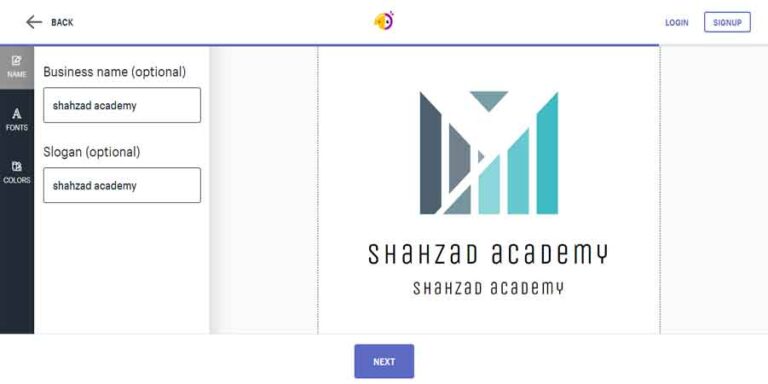
4. Tailor Brands
Tailor Brands is a premium tool for creating stylish logos. It can help you figure out the best visual style for your business.
Enter your business name and add a little about it. For easier drafting, you can choose the type of logo (symbol-based, name-based, or initial-based). Select some fonts, and you’ll get some logos. Here are some templates to give you an idea of what your logo design will look like on different platforms.
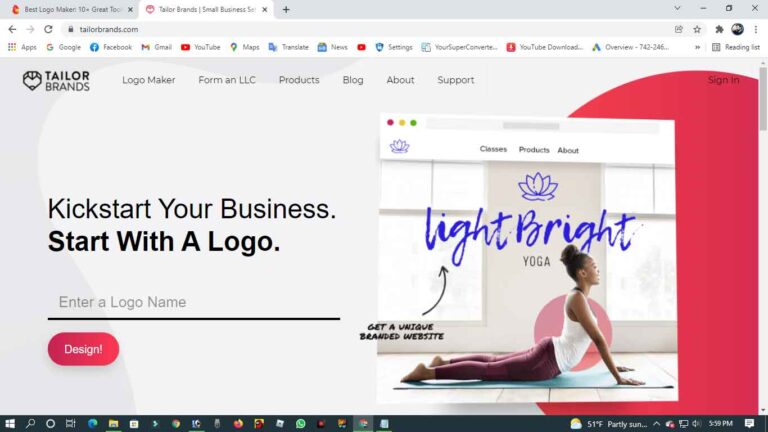
The designer shows you what your logo will look like on a website, business card, social media, and other places.
They have three monthly pricing plans based on the features you may need.
- Basic – $4 per month – provides you with a high-resolution logo file. Users of the basic package can use the logo resizer and watermark tool and will be given full ownership.
- Standard – $6 per month – for those who want to create business cards as well as a website logo. You will have access to 500,000 icons and images to create great graphic content.
- Premium – $13 per month – Designed for those who love social media marketing because you get social media tools to make marketing easier.
Tailor Brands Editor
I am showing you Tailor Brands editor/planner in which they provide tools and menu for logo design.

5. GraphicSprings
GraphicSprings is a logo maker with a user interface similar to a page builder. All of its features are in the left sidebar, and you can select any shape or form for your logo. You have complete freedom of customization.

If you want extra control over the details, GraphicSprings is for you. Plus, if you’re not sure about the design principles of creating a great logo, you can pay someone from their team to do it.
GraphicSprings has four different pricing plans.
- Basic – $20 – If you just want to create a custom high-resolution logo, but the file will only be available in JPG format.
- Standard – $40 – You’ll have access to anytime logo editing and custom resolutions. Also, the file will be available in PDF, PNG, and JPG format.
- Pro – $100 – This plan has a lot of add-ons including vector file and social media covers.
- Platinum – $200 – Designed for high-volume websites. It is loaded with graphic features like branded presentation template, PSD file availability, graphic protection, etc.
GraphicSprings Editor
I am offering you GraphicSprings editor/layout in which they provide tools and menu for logo design.
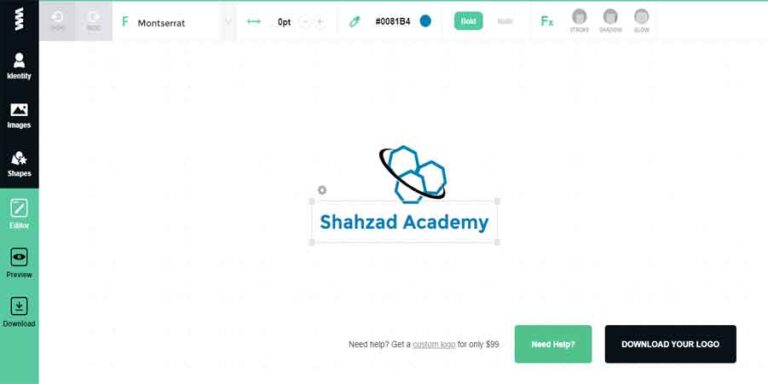
6. Squarespace Logo Maker
Squarespace Logo Maker is a good choice for a simple logo. You can instantly see how your logo will look on a business card, website or t-shirt by testing prototypes on the editing screen. Use Squarespace for a simple and elegant logo .

Squarespace is a free online logo maker. High-resolution files are available for free if you’re a Squarespace customer. For non-customers, there is a $10 fee.
Squarespace Editor
I ‘m showing you Squarespace editor/layout in which they provide the tools and menu for logo design.

7. Ucraft
Ucraft has a very simple interface and unrestricted use. Adding and removing items is easier than usual with this designer. Also, you can download a high-resolution logo for free.

You can get the SVG file for $10, otherwise the logo maker is free to use.
Ucraft Editor
I ‘m showing you the Ucraft layout editor/layout in which they provide the tools and menu for logo design.

8. Logo Garden
Logo Garden has a very basic user interface. It has limited customization, but it’s great for creating a basic logo. It’s also an excellent place to test different combinations when figuring out the right graphic for your logo.
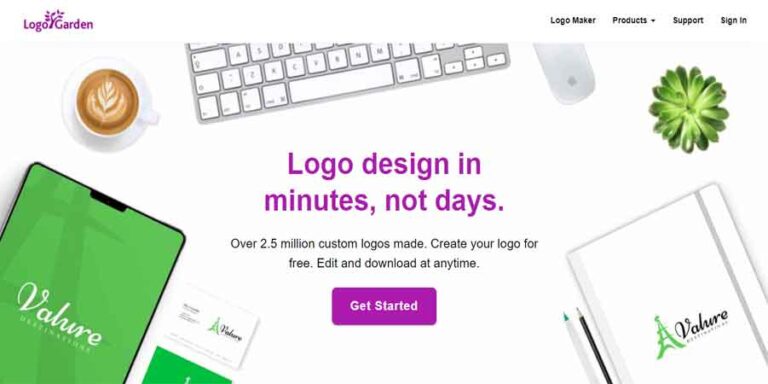
Logo Garden is a free logo maker that is popular among all around. You can access this tool for $0.
Garden Logo Editor
I’m showing you the Logo Garden editor/planner in which they provide tools and menu for logo design.

9. Genie logo
If you want a minimalist look, then Logo Genie might be the best logo maker for you. Once you drop the details about your company, it will provide you with potential logo designs.

You can create a professional logo with Logo Genie for $24.90.
genie logo editor
I am showing you Logo Genie Editor/Planner in which they provide tools and menu for logo design.
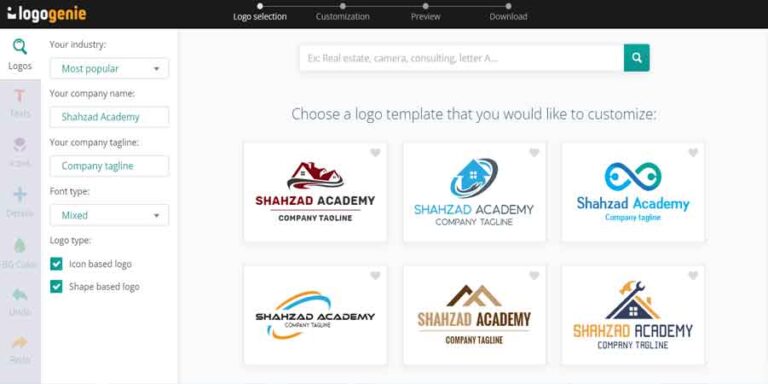
10. Hipster Logo Generator
Hipster Logo Generator will help you create the perfect logo for your website.

As the name indicates, this tool helps in creating a hipster style logo, but if you wish, you can create a classic or modern design as well. Run some ideas and pick a cool logo. Hipster Logo Generator only charges you for a high-resolution image. This means that you can download your final logo design for free.