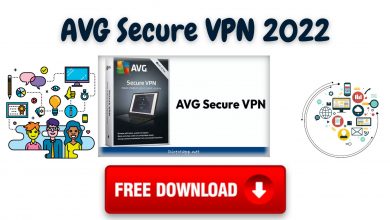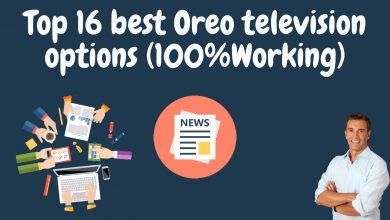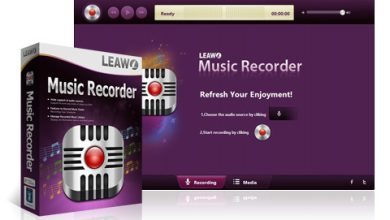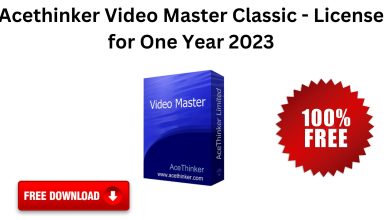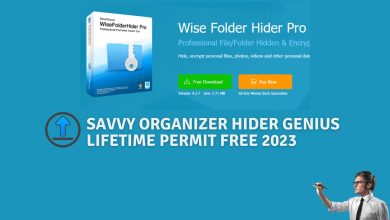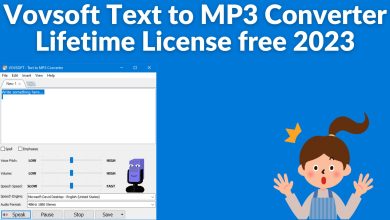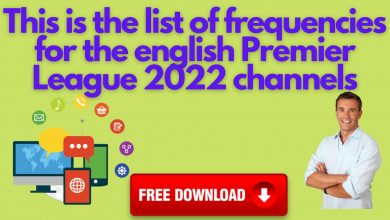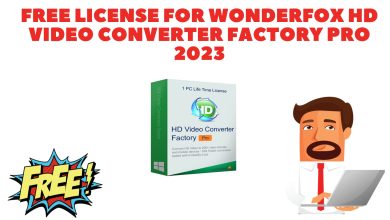More than 50 shortcuts to the computer control panel professionally
The keyboard shortcuts are used for navigation and for actions. Their use is pervasive enough that some users consider them an important element of their routine interactions with a computer.

Fast and useful shortcuts can save our much time. So let’s start to explore best shortcuts in Microsoft’s system that you can try today:
Here are best Keyboard Shortcuts
| SHORTCUT KEYS | DESCRIPTION |
|---|---|
| F1 | Help |
| F2 | Rename |
| F3 | Search for a file inside My Computer |
| F4 | Opens the address bar inside My Computer |
| F5 | Refresh the active window/web page |
| CTRL + RIGHT ARROW | Moves the cursor to the beginning of the next word |
| CTRL + LEFT ARROW | It moves the cursor to the beginning of the previous word |
| CTRL + ARROW + SPACEBAR | Let you select individual items in any folder |
| ALT+F4 | Closes the active window, files, folders |
| ALT + ENTER | Displays the properties of the selected files |
| ALT + LEFT ARROW | Back |
| ALT + RIGHT ARROW | Forward |
| ALT + TAB | Switch between the open apps |
| CTRL + A | All Select |
| CTRL + C | Copy |
| CTRL + V | Paste |
| CTRL + D | Sends the item to recycle bin |
| SHIFT + ARROW | Select more than one item in a window or on a desktop |
| WIN + E | Open File Explorer from anywhere |
| WIN + L | Locks your PC |
| WIN + M | Minimizes all opened windows |
| WIN + T | Switch apps on the taskbar |
| WIN + PAUSE | Immediately displays your system properties |
| WIN + SHIFT + M | Opens minimized windows on the desktop |
| WIN + Number 1-9 | It opens the running windows of the app pinned to the taskbar |
| WIN + ALT + Number 1-9 | Opens the jump list for the app pinned to the taskbar |
| WIN + UP Arrow | It Selects one line each time the arrow is pressed |
| WIN + Down Arrow | Selects one line towards the down each time the arrow is pressed |
| WIN + Left Arrow | Maximize the app to the left side of the display |
| WIN + Right Arrow | Maximize the app to the right side of the display |
| WIN + Home | Minimizes all desktop window expect the active window |
| SHIFT + LEFT | Selects one character of text to the left side |
| SHIFT + RIGHT | Selects one character of text to the right side |
| SHIFT + UP | It Selects one line each time the arrow is pressed |
| SHIFT + Down | Selects one line towards the down each time the arrow is pressed |
| CTRL + LEFT | Moves the mouse cursor to the beginning of the word |
| CTRL + RIGHT | Moves the mouse cursor to the end of the word |
| WIN + C | Opens the Charm Bar on the right portion of your computer screen |
| CTRL + H | Opens browsing history in the web browser |
| CTRL + J | It Opens download tabs in web browser |
| CTRL + D | Adds the open page to your bookmark list |
| CTRL + SHIFT + DEL | Opens the window where you can clear your web browsing history |
| CTRL + [+] | Zoom in the web page |
| CTRL + [-] | This is a shortcut used for selecting all files at once |
| Ctrl + X | Insert – Copy any item to the clipboard |
| Ctrl + Home | Move your cursor to the beginning of the page |
| Ctrl + End | Move your cursor to the end of the page |
| Esc | Cancel the opened task |
| Shift + Delete | Delete the file permanently |
| Ctrl + Tab | Move through the opened tabs |
| Ctrl + R | Refresh the current web page |
| Alt+F | File menu options in current program |
| Alt+E | Edit options in current program |
| Ctrl+N | Create a new, blank document in some software programs |
| Ctrl+O | Open a file in current software program |
| Ctrl+B | Change selected text to be Bold |
| Ctrl+I | Change selected text to be in Italics |
| Ctrl+U | It Change selected text to be Underlined |
| Ctrl+S | Save current document file |
| Ctrl+Ins | Copy selected item |