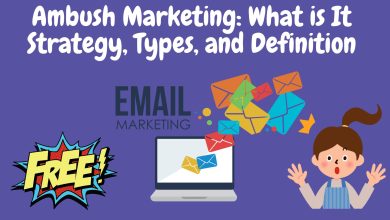Important tips for backing up your business data
Creating a data backup and recovery plan is essential as hacking and malware attacks are increasingly targeting businesses of all kinds. Data security goes a long way towards keeping systems secure. But years of digital effort shouldn’t be permanently lost to a single mistake.

Backup and data recovery operations will focus on cloud storage as most companies are now using the best cloud storage.
What is data backup?
Creating and storing a copy of your data or systems elsewhere, preferably off-site, allows you to recover the materials if they are lost or damaged. This procedure is known as data backup.
Human error is unavoidable, but knowing that a file can be restored from a backup should it be inadvertently corrupted gives you peace of mind. Computer systems can be quickly restored, depending on the recovery strategy.
The types of devices and data that need to be backed up change as does the world of information technology. In addition to cloud services such as Office 365, G-Suite, and mobile devices, we can back up end user computers, file servers, and other physical servers.
In other words, it means having backups of essential company data in the event of a system failure. The data of many corporate applications must be stored on a business server backup. A company data backup contains data about all documents, spreadsheets, databases, emails, and other items.
Why is data backup important for businesses?
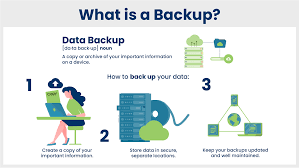
Small and Medium Businesses (SMBs) are often targets of hackers who view large companies as an obvious data hoard. The need for data security is growing as companies rely more and more on data in the 21st century.
It is the responsibility of IT managers to develop effective data backup and data recovery processes in their organizations. Processing is a critical component of data security; It goes beyond just securing data from malicious strangers. While it is impossible to predict when data will be lost, you can be sure that your company has the solutions to recover its vital data.
Data backups and a disaster recovery plan should be done for the following reasons:
- Data loss prevention
- Reduce downtime
- Gain a competitive advantage
- An essential exercise for your disaster recovery plan
- quick recovery
- archive development
- Annual reports and
- Avoid overtime
Disaster recovery is the primary factor that makes data backup so critical. Having a data backup and management solution enables faster recovery of information and assets, whether it’s from a deleted corporate file or ransomware that encrypts all files across the entire enterprise. In a fraction of the time it takes to start over, it enables you to rebuild important servers and recover deleted files.
Top tips for backing up your business data
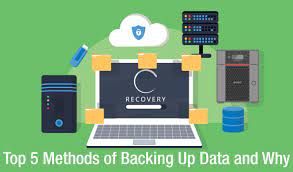
Here are some basic suggestions or tips to help you make sure your data is safe and accessible when you need it:
- Redundant backups are key
It is better to have a single, comprehensive backup of your company data and your computing network, but it is still not very secure. The cyber threat itself may affect you and your cloud storage provider. Alternately, a local disaster like an earthquake could destroy the IT systems in your offices and your cloud data center.
Hence, it is imperative that your backup and recovery plan includes multiple backups. Your data should ideally be replicated over thousands of kilometers of separate data centers. It would be better to store your data with two distinct cloud service providers so that your files are located on several independent networks.
- Take advantage of automatic scheduling
There is a risk that you will eventually forget to back up your files to the cloud if you have to remember to do so. In this case, the breach could cause your company to lose important data for days or weeks.
You can, fortunately, rely on automation. Most commercial cloud storage providers offer software that allows you to mark files for backup and recovery and then keep them in sync with the cloud. Look for an incremental backup option, which can help reduce bandwidth usage for your backup setup.
Occasionally, you’ll also want to make large backups of your company’s databases and network applications. Try to schedule these uploads at night to avoid using network resources during the work day.
- Encryption is important
Most organizations should back up at least some of their sensitive data, including their employee and customer records, and billing information. You don’t want to expose all of your company’s files in the event that your network or cloud service provider gets hacked, even if your data isn’t necessarily important.
Even if a hacker succeeds in stealing the data from your backup, the data cannot be unlocked without your business key. Encryption is critical when backing up data to the cloud because of this. Your cloud service provider should offer end-to-end encryption, which ensures that data is secure before it leaves your computer.
- Observe the rules and regulations
When moving your data to the cloud, your company must comply with privacy rules such as the General Data Protection Regulation (GDPR) and the Health Insurance Transfer and Accountability Act (HIPAA).
In fact, it is your responsibility to ensure that your data is stored in compliance with all relevant laws. Be sure to identify the actions your cloud storage provider takes to achieve compliance.
Always be aware of where your data is stored and how it may affect your privacy. If your data is located in the same country as your company, this is another thing to consider. Regulatory issues can sometimes arise when data is stored abroad, particularly when protecting sensitive consumer data. Additionally, some countries have stricter rules governing data privacy than others.
- Recovery time is important
Every second of recovery action is essential when your corporate network goes down. A day without data is equivalent to a day without earnings for the majority of companies.
Downloading terabytes of cloud application data, databases, and files can take weeks to weeks. But many cloud service providers will save an exact copy of your company backup on your hard drive and send it to your company overnight. With the help of this type of courier service, your company can resume its operations in a day or two.