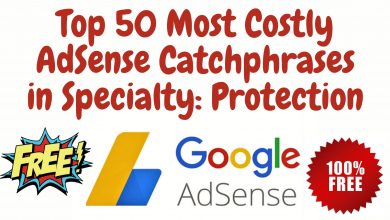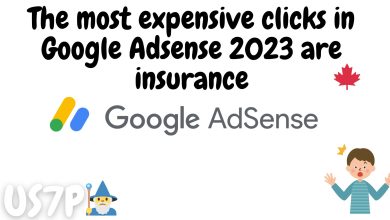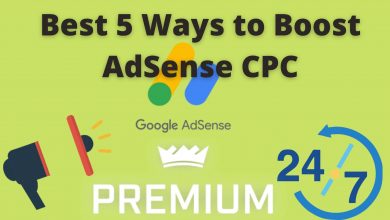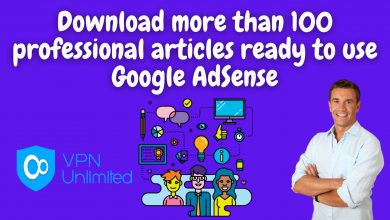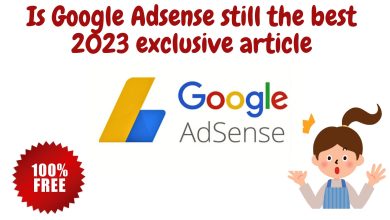How to Get Approve Google Adsense Account With A New Blog 2022
The answer is simple; Google Adsense is one of the best ad networks to monetize a website. Google Adsense is best as the comparison with other advertisement programs. Google Adsense provides high CPC (cost per click). Google Adsense is the professional manner to earn money through blog. Many publishers and advertiser are trusted to Google Adsense.

Google Adsense don’t accept any one application randomly, they follow their strict rules and guidelines.
Ok! Now you know the answer, why you need the Google Adsense approval.
You recognize that Google Adsense approval is not that easy, yes, if you stick to their guidelines and rules then the hazards of accepting your Google Adsense will be eminent.
Google Adsense don’t accept any application randomly, so you need to have professional approach else they will disapprove your application. To get Google Adsense you must also maintain the same quality content to get approval.
When I applied to Google Adsense program, my application was rejected three times. Hence I have decided to assist other bloggers who are fighting through this phrase to get Adsense approval.
If you have applied before Google Adsense and got turned away then don’t worry follow the below steps to get Adsense approval. I am not 100% sure that you will get approval, but the probabilities will be increased to obtain approval. You won’t get Adsense approval instantly, it consumes 3 days or even 6 days to get Adsense approval. I have got Adsense approval in 5 days. I had even seen many professional bloggers struggle to get Google Adsense approval.
So follow these simple guidelines to get Google Adsense approval.
What does quality post mean? Quality post means engaging and entertaining. Your post must be minimum 400 words to 1000 words. Your post or article must not be copied and paste from somewhere else. It must be unique. Try to add one or two posts which contain more than 2000 to 3000 words.
-
Minimum posts.
If your site is on the CMS (content management system) i.e. WordPress, Drupal, and Joomla. Make sure, you must have more than 40 high-quality articles. If you don’t have minimum 40 posts, then wait for some time, then apply. If you miss above information Google Adsense may reject you, by“stating insufficient content or make sure your website has sufficient text on your website”. Then the opportunities increase when you have more text on your website.
-
Don’t place ad codes, 404 error page, not found
Google Adsense asks you to place ad codes on your website while your account under review. When you put ads on widgets, it automatically shows ads on 404 error page. So don’t place ads on 404 error page. Use ad injection to place ad codes in between your post. If your ads come on a 404 error page, then it will violate Adsense rules and guidelines and ultimately your account will be declined.
-
Don’t use copyrighted images.
I have seen many newbie bloggers; they copy images from other sites or directory without their prior permission. Even I also in the starting days of my blog, I had just used to copy the images and use on my blog. This is the biggest mistake for any new blogger. It violates copyright images and guidelines of Google Adsense. So don’t copy the images from other sites or Google images directory.
Use a free share images website like – Flickr.
-
Don’t use auto generated content plugins
Auto generated content plugin are those plugin, in which content are automatically updated. This plugin comes with basically auto generated feeds like motivational quotes and other stuff. These plugins make your site auto pilot mode. This plugin violates Google Adsense rules and guidelines. Google Adsense will reject your application by saying “don’t place ads on auto-generated pages or pages with little to no original content.
-
Provide a better user experience.
Good user experience is very vital for any website. Website design and clear navigation help visitors to stay for long. Google gives much emphasis on website design and clear navigation. Google Adsense will accept your application in the first attempt if you provide good user experience.
Good experience includes;
- Website load speed.
- Clear navigation.
- Clean Website design.
- Provide understandable content.
-
Apply with a custom email address.
If you apply with a custom email address, a chance increases to get approval. Custom emails, address show professionalism. Example, if you apply with [email protected], it doesn’t show professional, but when you apply with a custom email address, it gives a professional touch. While going over your application, Google Adsense teams feel, you are a professional blogger. There is one drawback that you can’t able to access Google Adsense dashboard.
-
Important pages
Important pages in any websites are vital. In so many countries it’s a legally mandatory to keep up these legal pages. Important pages are those pages which are legal important for websites. Without these legal pages, you don’t have right to serve Google Adsense. Without these legal pages Google Adsense, will not approve your blog. These important pages must be set footer of your blog.
What pages are the most important?
- About us page.
- Contact us page.
- Disclaimer page.
- Terms and service page.
- Privacy policy page.
- Sign up with Google webmaster tools and submit your sitemap.
Many newbie bloggers don’t even know what Google search console is. Sign up with Google search console, if you have already signed in then good. Your site must be visible in search engine results. If you haven’t signed yet, then register now and submit your sitemap. Click here to see
How to submit a sitemap.
-
Get site verified with Google webmaster and Bing webmaster.
You need to verify with Google and Bing webmaster tool. This gives to search engines trustworthiness. It will increase your site visibility in search engine result. A simple way to verify your site through Yoast SEO plugin.
-
Don’t place any third party ads network while your Adsense account is under review.
Take out all ads if had you placed third party advertisements. Google hates third party advertisements. Google Adsense team checks manually if they found any third party ads they will reject your application. Third party ads like, Infolinks, Chitika, Amazon affiliates or yahoo ads. Remove third party ads, then apply to Google Adsense.
-
Get verified with Google analytics.
Google analytics help to trace visitors. If you are not registered yet, then register now. Give your website information and fill out your details. This indicates to Google Adsense that you’re serious about work. This may increase the chance to get approval at your end.
-
Use Google plus widget tool.
Google like their own products, if you use their products, the chances of approval will be higher. In sum up, I suppose, use Google products to a greater extent than other products on your site. Google products are best as you compare with other products.